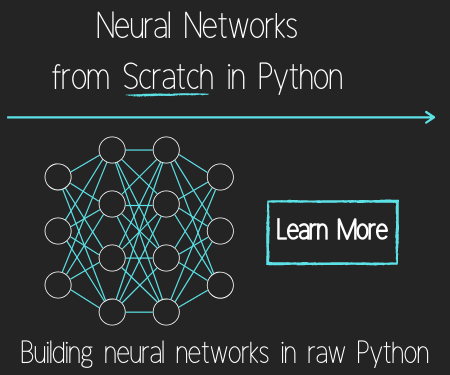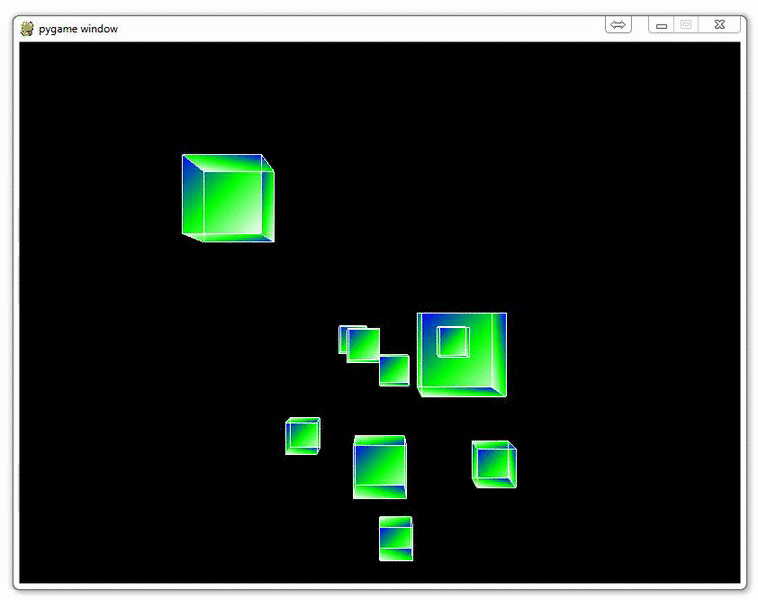
Adding Many Cubes to our Game
Now that we've made one random cube, why not make many? After all, we can probably see here that avoiding one cube on a plane with x,y and z is quite simple!
To create a bunch of random cubes, we're going to start off with a new function, set_vertices.
def set_vertices(max_distance):
x_value_change = random.randrange(-10,10)
y_value_change = random.randrange(-10,10)
z_value_change = random.randrange(-1*max_distance,-20)
To start, we have a parameter, max_distance, which is what it sounds like. It is the maximum distance out that we're going to consider drawing cubes.
From there, we define some changes for x, y and z, which pertains to the changes we're going to make to our initial cube!
With that, the next bit to our function:
new_vertices = []
for vert in vertices:
new_vert = []
new_x = vert[0] + x_value_change
new_y = vert[1] + y_value_change
new_z = vert[2] + z_value_change
So first we start off with an empty list, then we begin our for loop running through the vertices list.
Finally in this loop and concluding our function:
new_vert.append(new_x)
new_vert.append(new_y)
new_vert.append(new_z)
new_vertices.append(new_vert)
return new_vertices
We populate our new vertices list and then return the new set of cube vertices, ready to be rendered!
Now we just need to make a parameter change to our cube function:
def Cube(vertices):
glBegin(GL_QUADS)
for surface in surfaces:
x = 0
for vertex in surface:
x+=1
glColor3fv(colors[x])
glVertex3fv(vertices[vertex])
glEnd()
glBegin(GL_LINES)
for edge in edges:
for vertex in edge:
glVertex3fv(vertices[vertex])
glEnd()
From there, in our main function, we want to change the while loop to a simple while True, then we need to add a max_distance variable, an empty cube dict, the a for loop for how many cubes we want.
def main():
pygame.init()
display = (800,600)
pygame.display.set_mode(display, DOUBLEBUF|OPENGL)
gluPerspective(45, (display[0]/display[1]), 0.1, 50.0)
glTranslatef(random.randrange(-5,5),random.randrange(-5,5), -40)
#object_passed = False
x_move = 0
y_move = 0
# max_distance
max_distance = 100
# make as many cubes as in the range!
cube_dict = {}
for x in range(20):
cube_dict[x] =set_vertices(max_distance)
while True:
for event in pygame.event.get():
if event.type == pygame.QUIT:
pygame.quit()
quit()
if event.type == pygame.KEYDOWN:
if event.key == pygame.K_LEFT:
x_move = 0.3
if event.key == pygame.K_RIGHT:
x_move = -0.3
if event.key == pygame.K_UP:
y_move = -0.3
if event.key == pygame.K_DOWN:
y_move = 0.3
if event.type == pygame.KEYUP:
if event.key == pygame.K_LEFT or event.key == pygame.K_RIGHT:
x_move = 0
if event.key == pygame.K_UP or event.key == pygame.K_DOWN:
y_move = 0
x = glGetDoublev(GL_MODELVIEW_MATRIX)
#print(x)
camera_x = x[3][0]
camera_y = x[3][1]
camera_z = x[3][2]
glClear(GL_COLOR_BUFFER_BIT|GL_DEPTH_BUFFER_BIT)
glTranslatef(x_move,y_move,.50)
# draw them all!
for each_cube in cube_dict:
Cube(cube_dict[each_cube])
pygame.display.flip()
pygame.time.wait(10)
That's a lot of little things, and it's easy to miss something either for you or for me writing this up, so here's the full code just in case!
import pygame
from pygame.locals import *
from OpenGL.GL import *
from OpenGL.GLU import *
import random
vertices = (
(1, -1, -1),
(1, 1, -1),
(-1, 1, -1),
(-1, -1, -1),
(1, -1, 1),
(1, 1, 1),
(-1, -1, 1),
(-1, 1, 1)
)
edges = (
(0,1),
(0,3),
(0,4),
(2,1),
(2,3),
(2,7),
(6,3),
(6,4),
(6,7),
(5,1),
(5,4),
(5,7)
)
surfaces = (
(0,1,2,3),
(3,2,7,6),
(6,7,5,4),
(4,5,1,0),
(1,5,7,2),
(4,0,3,6)
)
colors = (
(1,0,0),
(0,1,0),
(0,0,1),
(0,1,0),
(1,1,1),
(0,1,1),
(1,0,0),
(0,1,0),
(0,0,1),
(1,0,0),
(1,1,1),
(0,1,1),
)
def set_vertices(max_distance):
x_value_change = random.randrange(-10,10)
y_value_change = random.randrange(-10,10)
z_value_change = random.randrange(-1*max_distance,-20)
new_vertices = []
for vert in vertices:
new_vert = []
new_x = vert[0] + x_value_change
new_y = vert[1] + y_value_change
new_z = vert[2] + z_value_change
new_vert.append(new_x)
new_vert.append(new_y)
new_vert.append(new_z)
new_vertices.append(new_vert)
return new_vertices
def Cube(vertices):
glBegin(GL_QUADS)
for surface in surfaces:
x = 0
for vertex in surface:
x+=1
glColor3fv(colors[x])
glVertex3fv(vertices[vertex])
glEnd()
glBegin(GL_LINES)
for edge in edges:
for vertex in edge:
glVertex3fv(vertices[vertex])
glEnd()
def main():
pygame.init()
display = (800,600)
pygame.display.set_mode(display, DOUBLEBUF|OPENGL)
gluPerspective(45, (display[0]/display[1]), 0.1, 50.0)
glTranslatef(random.randrange(-5,5),random.randrange(-5,5), -40)
#object_passed = False
x_move = 0
y_move = 0
max_distance = 100
cube_dict = {}
for x in range(20):
cube_dict[x] =set_vertices(max_distance)
#glRotatef(25, 2, 1, 0)
while True:
for event in pygame.event.get():
if event.type == pygame.QUIT:
pygame.quit()
quit()
if event.type == pygame.KEYDOWN:
if event.key == pygame.K_LEFT:
x_move = 0.3
if event.key == pygame.K_RIGHT:
x_move = -0.3
if event.key == pygame.K_UP:
y_move = -0.3
if event.key == pygame.K_DOWN:
y_move = 0.3
if event.type == pygame.KEYUP:
if event.key == pygame.K_LEFT or event.key == pygame.K_RIGHT:
x_move = 0
if event.key == pygame.K_UP or event.key == pygame.K_DOWN:
y_move = 0
## if event.type == pygame.MOUSEBUTTONDOWN:
## if event.button == 4:
## glTranslatef(0,0,1.0)
##
## if event.button == 5:
## glTranslatef(0,0,-1.0)
#glRotatef(1, 3, 1, 1)
x = glGetDoublev(GL_MODELVIEW_MATRIX)
#print(x)
camera_x = x[3][0]
camera_y = x[3][1]
camera_z = x[3][2]
glClear(GL_COLOR_BUFFER_BIT|GL_DEPTH_BUFFER_BIT)
glTranslatef(x_move,y_move,.50)
for each_cube in cube_dict:
Cube(cube_dict[each_cube])
pygame.display.flip()
pygame.time.wait(10)
main()
pygame.quit()
quit()
-
OpenGL with PyOpenGL introduction and creation of Rotating Cube
-
Coloring Surfaces as well as understand some of the basic OpenGL code
-
Understanding navigation within the 3D environment via OpenGL
-
Moving the player automatically towards the cube
-
Random Cube Position
-
Adding Many Cubes to our Game
-
Adding a ground in OpenGL
-
Infinite flying cubes
-
Optimizing the processing for infinite cubes