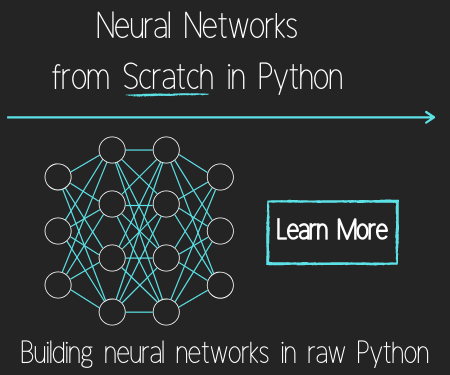Finishing blog - Django Web Development Tutorial
In this 10th Django web development with Python tutorial, we're going to cover creating more dynamic URLs. In our case, we need to have URL handling for a URL that has something like /blog/2/, where the 2 corresponds to the 2nd blog post.
As you may have guessed, Django saw this coming, and has you covered. In our case, and in many cases, the 2 is the table's Primary Key. A primary key is a unique identifier per table in a database, no other entry should have the same primary key as another. Because of this, having a Primary Key makes for an easy way to lookup elements and is common practice. Because of this, Django has built this premise in quite deeply. Let's check it out. First, we'll visit our blog/urls.py file, creating a url for individual blogs:
from django.conf.urls import url, include
from django.views.generic import ListView, DetailView
from blog.models import Post
urlpatterns = [
url(r'^$', ListView.as_view(
queryset=Post.objects.all().order_by("-date")[:25],
template_name="blog/blog.html")),
url(r'^(?P<pk>\d+)$', DetailView.as_view(
model = Post,
template_name="blog/post.html")),
]
First, we notice our new URL pattern is slightly more complex, let's break this regular expression down: r'^(?P<pk>\d+)$'. Recall that our mysite/urls.py file already starts us off by requiring the url to begin with /blog/ before the rest of the URL is consulted here. The first part of this new pattern we see is parenthesis. Parenthesis in regular expressions denote the exact part we want to focus on. In our case, it's everything after the beginning, and to the end. Consider later on that you may have other patterns similar to this one. For now, this one is going to work, but every time you add new patterns, consider that another may include it. The parenthesis means we will only work with exactly what we have here, not something similar. Next, we see this a ?P. This denotes a named capturing group in regular expressions, for more documentation on this, see Django Named Groups. Put simply, these groups will correspond with a request, where without the named groups the request would simply contain a list of URL arguments at best, but they wouldn't be labled (named). With it, Django stores the value of <pk> as pk = value, whatever that value is. This makes your URLs more explicit. Since we're using regular expressions, we want to make sure we are as explicit as possible to avoid overlapping matches.
Continuing on with our regular expression URL pattern: r'^(?P<pk>\d+)$', we have <pk>, which we just explained would be the variable name for whatever was in place of this. In our case, when we do /blog/5/, the pk var will = 5. Next, to continue being explicit, we know in the case of the blogs, the primary key is a digit. To denote digits in regular expressions we use \d, then we see a +, which means "one or more," and is applying to the digit. So this means we may have "one" digit, like 1 or 5, or more, like 123542 or 3522. Finally, after that digit, the url ends, which is denoted with the $. Okay, next, we see we're using a new Generic View, the DetailView. The detail view takes a model, which we're saying is the Post. This model will then be passed along and referenced by the blog/post.html template. Let's make that template now:
blog/templates/blog/post.html
{% extends "personal/header.html" %}
{% block content %}
<h3><a href="/blog/{{post.id}}">{{ post.title }}</a></h3>
<h6> on {{ post.date }}</h6>
<div class = "container">
{{ post.body|safe|linebreaks}}
</div>
<br><br>
{% endblock %}
To start, this page extends the header file, which we've already covered. The title is the post.title object. We can do this because we passed the model through, and the model is based on the primary key from the URL (magic!). From here, we can continue referencing elements from our Post model, which are populated from the database table for Posts, using the row with the Primary Key that matches the one in the URL! In the body, you will notice we do {{ post.body|safe|linebreaks}}. The bars are Jinja filters. First, we do |safe, which tells Django to NOT escape the HTML, which allows us to write our blog with HTML. Why might Django block HTML by default? Consider if you have a forum or comment section, and the users can post HTML. Yikes, you'll have people inserting various scripts, which you definitely do not want! Since these blog posts are coming from the Admin panel, which means us, we're assuming this data is going to be safe, so we can show it. Next, we use the |linebreaks filter so that new lines are actually given new lines. This way, in our admin page when we make new paragraphs, we don't actually need to use the paragraph tags, Jinja will just do it for us, based on line breaks.
Download the entire site's code for this tutorial here: Part 10
-
Django Web Development with Python Introduction
-
First Website - Django Web Development Tutorial
-
Jinja Templates - Django Web Development Tutorial
-
Design with HTML/CSS - Django Web Development Tutorial
-
Jinja Variables - Django Web Development Tutorial
-
Beginning a Blog - Django Web Development Tutorial
-
Views and Templates - Django Web Development Tutorial
-
Database migrations - Django Web Development Tutorial
-
Admin control panel - Django Web Development Tutorial
-
Finishing blog - Django Web Development Tutorial
-
Publishing Django Project to a web server tutorial
-
Securing Django web server with SSL - HTTPS and Lets Encrpyt