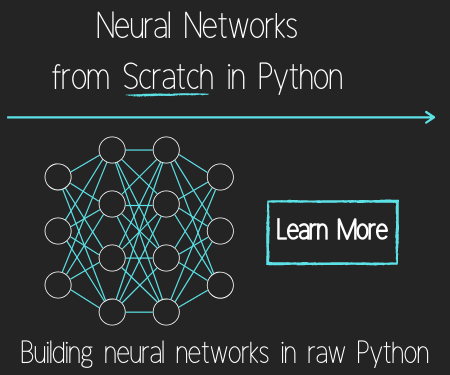Views and Templates - Django Web Development Tutorial
Welcome to Part 7 of our Django web development with Python tutorial.
After we define our model, we're ready to define our blog/urls.py file, create any template we need and then we'll be done, right?! Well, traditionally, we'd also need to modify the blog/views.py before being done, but nope, we're going to employ some further Django magic and skip that part entirely with some generic views. Thus, in our blog/urls.py:
from django.conf.urls import url, include
from django.views.generic import ListView, DetailView
from blog.models import Post
urlpatterns = [
url(r'^$', ListView.as_view(
queryset=Post.objects.all().order_by("-date")[:25],
template_name="blog/blog.html")),
]
Here, we are making use of the ListView, which is used mainly for a page that presents a list of something to the user. In our case, the list is going to be the last 25 blog posts ordered by date, descending (hence the - sign). Rather than writing an SQL-specific statement, we just reference our model. Because we have the backend database chosen in our settings, Django knows how to build the query in the background.
Next, we need a blog HTML page, which we've called blog/templates/blog/blog.html as per the template_name in the blog/urls.py file:
{% extends "personal/header.html" %}
{% block content %}
{% for post in object_list %}
<h5>{{ post.date|date:"Y-m-d" }}<a href="/blog/{{post.id}}"> {{ post.title }}</a></h5>
{% endfor %}
{% endblock %}
Here, since it's a list, we're going to iterate through it. We'll display the post.date, in Y-m-d fashion. We then specify a dynamic URL for the specific blog itself so a user could click the link to head here. The url will lead to /blog/<postid>, and the text for the URL will be the title of the blog. We are able to reference any of the elements we've defined in the blog/models.py file.
In the next tutorial, we're going to be discussing databases and migrations.
Download the entire site's code for this tutorial here: Part 7
-
Django Web Development with Python Introduction
-
First Website - Django Web Development Tutorial
-
Jinja Templates - Django Web Development Tutorial
-
Design with HTML/CSS - Django Web Development Tutorial
-
Jinja Variables - Django Web Development Tutorial
-
Beginning a Blog - Django Web Development Tutorial
-
Views and Templates - Django Web Development Tutorial
-
Database migrations - Django Web Development Tutorial
-
Admin control panel - Django Web Development Tutorial
-
Finishing blog - Django Web Development Tutorial
-
Publishing Django Project to a web server tutorial
-
Securing Django web server with SSL - HTTPS and Lets Encrpyt